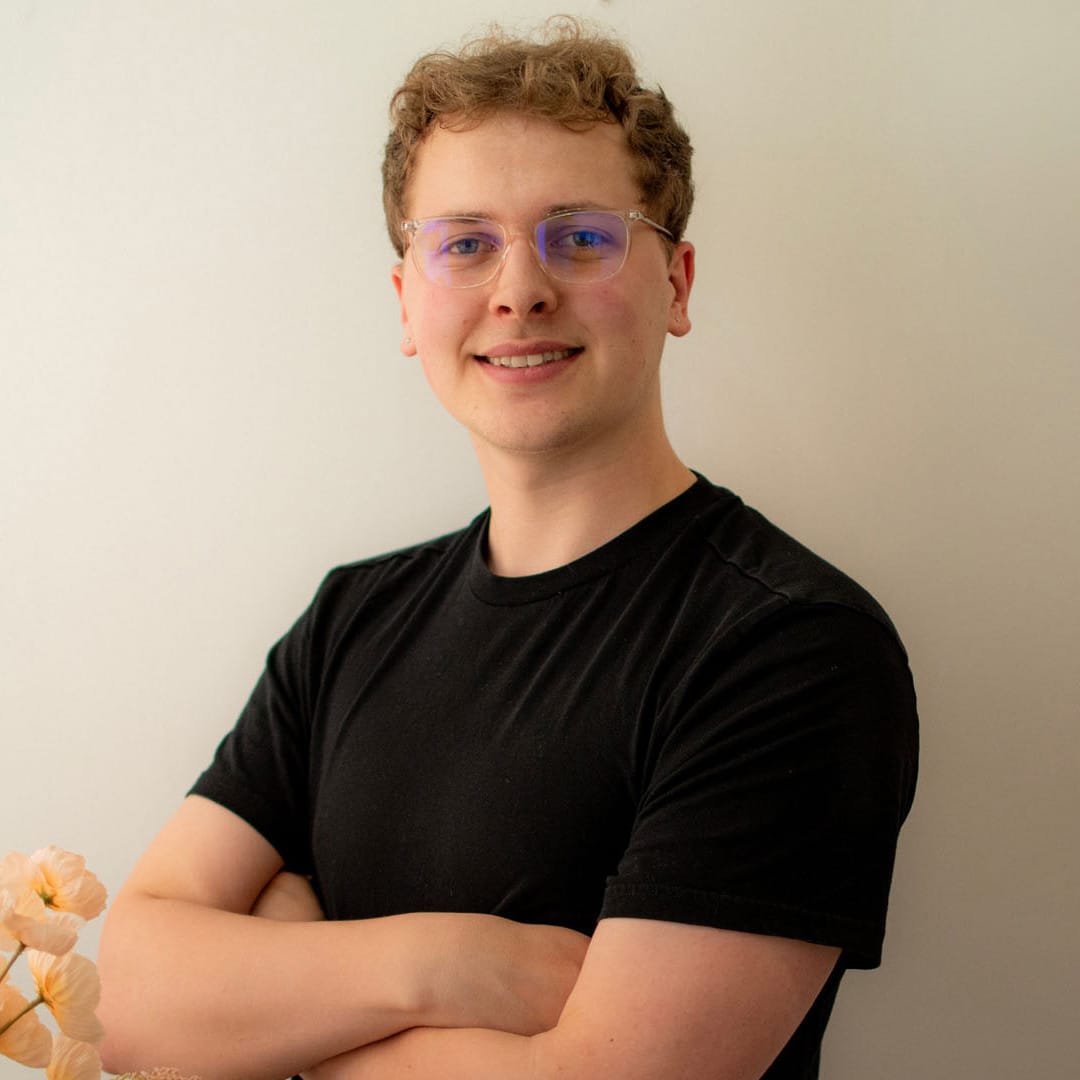Creating a standout WordPress website takes more than just great design – it’s about the right tools too.
Plugins can help you to do lots of things on a WordPress site, many of them making it much easier to make changes that would otherwise require complex code. But there are so many to choose from, and some can do more harm, so which ones should you choose?
As a web design agency specialising in building wordpress websites, we’ve tried plenty of them over the years. Based on our experiences we’ve put together this list of our ten favourite WordPress plugins to boost your website’s performance and user experience.
Building your website
Our recent guide comparing Squarespace vs WordPress explored how WordPress is a free, open-source software for creating websites that gives you lots of options compared to platform based website builders. These are our favourite plugins for building your WordPress website:
1. DIVI
Let’s start with DIVI. DIVIs visual builder makes it incredibly easy to design and customise every part of your website from scratch. With its drag-and-drop interface, you can create stunning web pages without needing to write a single line of code.
DIVI comes with a vast library of pre-made layouts and modules, allowing you to quickly build pages with complex functionalities. Plus, it’s fully responsive, ensuring your site looks great on any device. Whether you’re a beginner or an experienced developer, DIVI offers the flexibility and power you need to create a unique and professional website.
2. ACF
Next up is ACF, short for Advanced Custom Fields. This plugin is great for adding extra content fields to your WordPress edit screens. It allows you to create dynamically linked content with templates, giving you the flexibility to customise your product pages in many creative ways.
With ACF, you can add fields anywhere in WordPress, including posts, users, taxonomy terms, media, comments, and even custom options pages.
This makes it incredibly versatile for developers who need to build sophisticated and dynamic content structures. If you’re looking to add more functionality to your site and make content management simple, ACF is the way to go.
Technical, SEO and security
3. Wordfence
Security is crucial, and that’s where Wordfence comes in. This plugin offers enterprise-level security features, like firewall protection and malware scanning, to keep your site safe from hacks and threats. Wordfence includes real-time threat defence feed, blocking known attackers and protecting against new threats. It also provides security alerts and insights into your site’s security status.
With its comprehensive set of tools, including two-factor authentication and country blocking, Wordfence ensures your site remains secure and your data is protected. With Wordfence, you can have peace of mind knowing your website is protected against the latest cyber threats.
4. LiteSpeed Cache
For those on LiteSpeed-compatible hosting, LiteSpeed Cache is a must-have plugin. This powerful plugin optimises your website and improves caching, making your site load faster. It integrates seamlessly with your LiteSpeed server to deliver superior performance.
LiteSpeed Cache offers a range of optimization features, including image optimisation, database cleanup, and minification of CSS and JavaScript files. Faster load times mean better user experience and improved SEO, as search engines favour speedy sites (Google refers to this as a PageSpeed score). It’s a win-win!
5. Converter for Media
High-quality images are great, but they can slow down your site. The Converter for Media plugin compresses your images without compromising quality, loading your site faster. It supports various image formats and offers lossless and lossy compression options.
This means you can reduce the file size of your images significantly while maintaining their visual appeal. By optimising images, you not only enhance performance but also save bandwidth and improve loading times. It’s a simple way to enhance performance and keep your visitors happy.
6. Better Search Replace
Migrating your site to a new domain or server? Better Search Replace makes updating URLs and other text in your database easy. This plugin simplifies the process, ensuring everything works perfectly after the move. It’s an essential tool for hassle-free site migrations.
You can perform a dry run to see which fields will be updated before making any changes, reducing the risk of errors. Whether updating links, changing text, or migrating your entire site, Better Search Replace streamlines the process and ensures consistency.
7. FluentSMTP
Say goodbye to emails landing in spam folders with FluentSMTP. This plugin changes your WordPress email-sending method from PHP to secure SMTP, ensuring your emails reach their recipients reliably. FluentSMTP integrates with various email service providers and offers detailed email logs so that you can track and manage your email deliveries.
It supports multiple SMTP configurations, allowing you to switch between providers easily. It’s crucial for maintaining effective communication with your audience and ensuring your messages are delivered without issues.
8. Yoast SEO
Yoast SEO is a powerhouse for boosting your site’s visibility and is one of the best SEO plugins for WordPress. This plugin helps you to optimise your content for search engines with features like keyword analysis, readability checks, and meta-tag management.
Yoast SEO guides you through improving your on-page SEO, offering suggestions and highlighting areas for improvement. It also generates XML sitemaps, making it easier for search engines to index your site. It’s our go-to for attracting more organic traffic and improving search rankings. With Yoast, you can ensure your site is optimised for both search engines and users.
Other WordPress plugins you may need
9. Amelia
If you need a booking system, look no further than Amelia. This plugin automates appointment and event bookings, making it easy for your clients to schedule with you. Amelia offers a sleek and user-friendly interface, both for the front end and the admin panel. It integrates with payment gateways, supports notifications, and allows you to manage appointments, services, and events efficiently.
Whether you run a salon or a fitness studio, Amelia simplifies your booking process and enhances customer experience. It also offers features like recurring appointments, group bookings, and multi-day bookings, providing flexibility for various business needs.
10. ASE
Lastly, ASE, or Admin and Site Enhancements, is a versatile plugin that improves admin workflows and site aspects. It replaces multiple plugins with features like SVG uploads, content duplication, and customisation of the admin interface. ASE streamlines your workflow, allowing you to manage your site more efficiently.
It also includes tools for improving the WordPress admin experience, such as hiding unnecessary menu items, adding custom admin columns, and enabling dark mode. ASE makes managing your site easy, allowing you to focus on what matters.
In conclusion…
Integrating these tools will help you to get the most out of your WordPress site, ensuring that it stands out and effectively conveys your brand’s values to your audience.
Need help with WordPress plugins or with web design? Contact us at Berlew, a brand and web design agency based in Nottingham, for your free consultation today.
We have over 10 years experience in creating websites that represent your business, your brand identity, and captivate your audience.