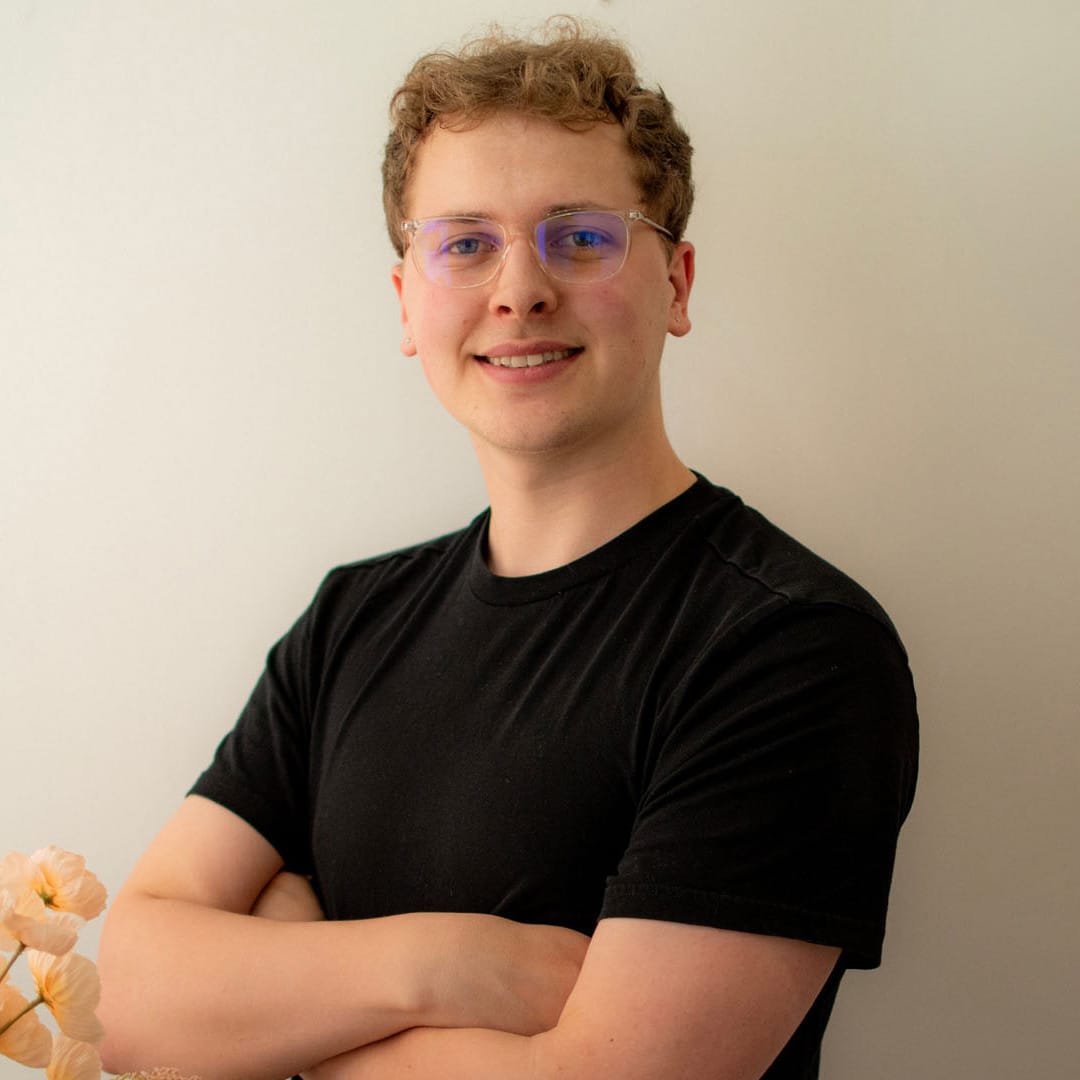Looking for a web design tip? Well, I’m Lewis – Creative Director from Berlew Design Studio–a web design agency in the UK—and I have some must-have tips to share with you all.
If you’re running a business, having a great website that converts visitors into customers is key. Did you know that about 75% of people judge a website’s credibility just by its design? So, making sure your website looks top-notch is a must. Read these web design tips: 10 simple tips that improve conversion rates and keep those visitors coming back for more!
10 Web Design Tips
- Keep It Clean and Simple
- Make It Mobile-Friendly
- Obvious Calls to Action
- Speed Things Up
- Smooth Navigation
- Stick to Your Branding
- Apply Visual Hierarchy
- Use Top-Notch Images
- Try A/B Testing
- Add Some Social Proof
1. Keep It Clean and Simple
My first web design tip, less is more. A clean and simple design is not just easy on the eyes, it helps users find what they’re looking for real quick.
In just a blink, about 0.05 seconds, users decide what they think of a website. So, cluttering up your pages with too much information or flashy graphics is not doing anyone any favours. Strip it back and keep it sleek.
2. Make It Mobile-Friendly
We all know everyone is glued to their phones these days, so another web design tip is having a mobile-friendly website – this one is a no-brainer!
A responsive design means your site looks great whether it’s on a phone or computer. Sites like BBC News and Apple do this brilliantly. Their layouts shift seamlessly, making sure you’ve got a smooth browsing experience no matter what device you’re on.
Give your website the same flexibility by testing it across different devices. Ensure your text is readable without zooming in, and that buttons are big enough to tap easily. Remember, a clunky mobile experience can send users away, so keep it smooth and simple.
3. Obvious Calls to Action
Calls to action (CTAs) are really important. This web design tip is like signposts guiding your visitors on what to do next.
Make sure they’re loud and clear! Use bright colours that stand out against your website’s background. Think “Buy Now,” “Sign Up,” or “Get Started.” Don’t make users hunt for them; put them where they’re naturally looking, like at the top of a page or after a bit of juicy content.
Big, bold buttons work best, and keep the text short and snappy. No one wants to read an essay before clicking a button. Make your CTAs so obvious that even someone quickly scrolling can’t miss them!
4. Speed Things Up
A slow site is a big no-no! Speeding things up is a game-changing web design tip for keeping users happy.
Compress those big images and get a content delivery network on board. Trust me, these tweaks can shave off precious seconds from your load time. No one wants to sit around waiting for a page to appear.
Google’s PageSpeed Insights is a brilliant tool to see where you can make improvements. Quick loading pages mean users stay longer and are more likely to convert. Get your site zipping along and watch the difference it makes.
5. Smooth Navigation
Now, let’s talk about navigation. You want your website to be a breeze to get around. Think of it like a map for your users. Clear, straightforward menus are the way to go.
Use familiar terms that everyone knows, like “Home,” “About Us,” and “Services.” Keep your menu simple and uncluttered. Dropdown menus can be very handy, but don’t go overboard. Too many options can confuse people rather than help them.
Make sure your most important pages are just a click away. Place your navigation bar in a spot where everyone can see it, usually at the top of the page. Stick to a consistent layout on every page so users always know where to find things.
If you’ve got a lot of content, think about adding a search bar. It’s a quick way for users to find exactly what they need without scrolling endlessly.
Breadcrumbs can be useful too. They’re those little links at the top of a page showing the path users have taken. It’s a nice touch that helps people backtrack easily.
Lastly, another web design tip is to test your navigation. Get some fresh eyes on your website to see if they can find everything quickly. Sometimes what makes sense to you might not be so obvious to others!
Tweak it until it’s foolproof. Smooth navigation keeps visitors happy and on your website longer, which is what you want.
6. Stick to Your Branding
Stick to your branding. It’s all about being recognisable and building trust with your audience.
Your colours, fonts, and logo should be the same across your website. Have a look at brands like Coca-Cola or Nike. Their online presence is rock solid because they stick to their branding. This consistency reassures visitors they’re in the right place, making them more likely to convert.
Your website is like your shopfront. If it looks all over the place, people might think your business is too. Keep your design elements uniform. If you use a specific shade of blue in your logo, use that same blue for buttons and headings. Pick a couple of fonts and stick with them. Too many fonts can make your site look messy!
Also, think about the tone of voice. The way you talk to your audience should be consistent too. Are you casual and friendly or more professional and formal? Stick to one tone so your message is clear and recognisable.
Don’t forget about your logo. It should be on every page, usually at the top left corner. This is where people expect to see it. Being consistent with your branding is a web design tip that isn’t just about looking good; it’s about making a connection with your visitors.
7. Apply Visual Hierarchy
Visual hierarchy is a fundamental principle in effective web design, as it directs users’ attention to the most important elements on a page.
By strategically using size, colour, contrast, spacing, and placement, designers can guide visitors through content in a way that feels natural and intuitive.
A strong visual hierarchy not only enhances usability but also improves engagement by making information easier to scan and digest. Bold, compelling headlines should immediately capture attention, leading users seamlessly to supporting details and calls to action.
8. Use Top-Notch Images
High-quality images are key on websites. This web design tip grabs attention and keeps visitors hanging around longer.
But here’s the thing – they’ve got to be top-notch and not just any old photo you find online. Blurry or pixelated images can make your site look dodgy, so stick to high-resolution ones.
Unique photos are the way to go! Stock photos can sometimes look a bit generic and don’t always capture the vibe of your brand. If you’ve got the budget, hiring a photographer for some bespoke shots can really set you apart.
Remember to optimise your images, though. High-resolution photos can be hefty and might slow down your site if you’re not careful. Compress them without losing quality to keep things speedy. There are loads of tools out there that can help with this, like TinyPNG or JPEG-Optimizer.
Also, think about where you place your images. They should complement your content, not overshadow it. Use them to break up text and make your pages more visually appealing. Sites like Unsplash and Pexels are goldmines for quality photos.
Just keep them relevant to what you’re talking about, and you’ll be golden!
9. Try A/B Testing
Do you want to figure out what works best on your website? Then give A/B testing a shot.
This web design tip is pretty simple – you create two versions of a webpage with slight differences, like button colours or images, and see which one gets more attraction from your visitors. It’s all about the little tweaks that can make a big difference!
For example, if you’re not sure whether a red or green button is better for getting clicks, test both and see which one performs better. The same goes for headlines – try out different phrases and see which grabs more attention. Google Analytics is great for tracking these tests.
Don’t stop at just one test though. Keep experimenting with different elements. Maybe test your call-to-action placements or try out various images. It’s like a fun game of trial and error.
Just remember, only test one change at a time. If you change too many things, you won’t know which one made the impact. Keep it simple and you’ll get clear results.
Once you’ve got the data, stick with the version that’s working better and move on to the next test. It’s a continuous process that helps you understand your audience better and keeps improving your website’s performance!
10. Add Some Social Proof
People are way more likely to trust what others say about you than what you say about yourself. That’s why reviews and testimonials are important.
Pop those glowing reviews front and centre on your website. Use widgets or have a dedicated testimonial page – whatever works best for you.
Got any big-name clients? Shout them out. Logos of well-known brands you’ve worked with can really boost your credibility. The same goes for any awards or certifications you’ve received. Show them off!
And don’t forget social media shoutouts. Embed those positive tweets and Facebook comments on your website. It’s like having your customers do the marketing for you. A bit of user-generated content can go a long way. People love seeing real-life examples of others enjoying your product or service.
Video testimonials are another great web design tip. They’re personal and add a face to the praise, making it more relatable. Keep them short and sweet – no one’s got time for a long-winded story.
Lastly, keep everything up-to-date. Outdated reviews or stale content can do more harm than good. Regularly refresh your social proof to keep it relevant and trustworthy.
Ready to Improve Your Website Conversions?
There we have it – my web design tips – 10 simple tips that improve conversion rates! Remember, small changes can make a massive difference in conversions. Keep testing, stay consistent with branding, and always put the user experience first. A polished, user-friendly site not only builds credibility but also keeps visitors coming back.
Ready to improve your website? Start applying these tips today, and watch your conversions soar! Or, get in touch with us – we are a web design agency based in Nottinghamshire and we would love to help. Let’s make it happen!