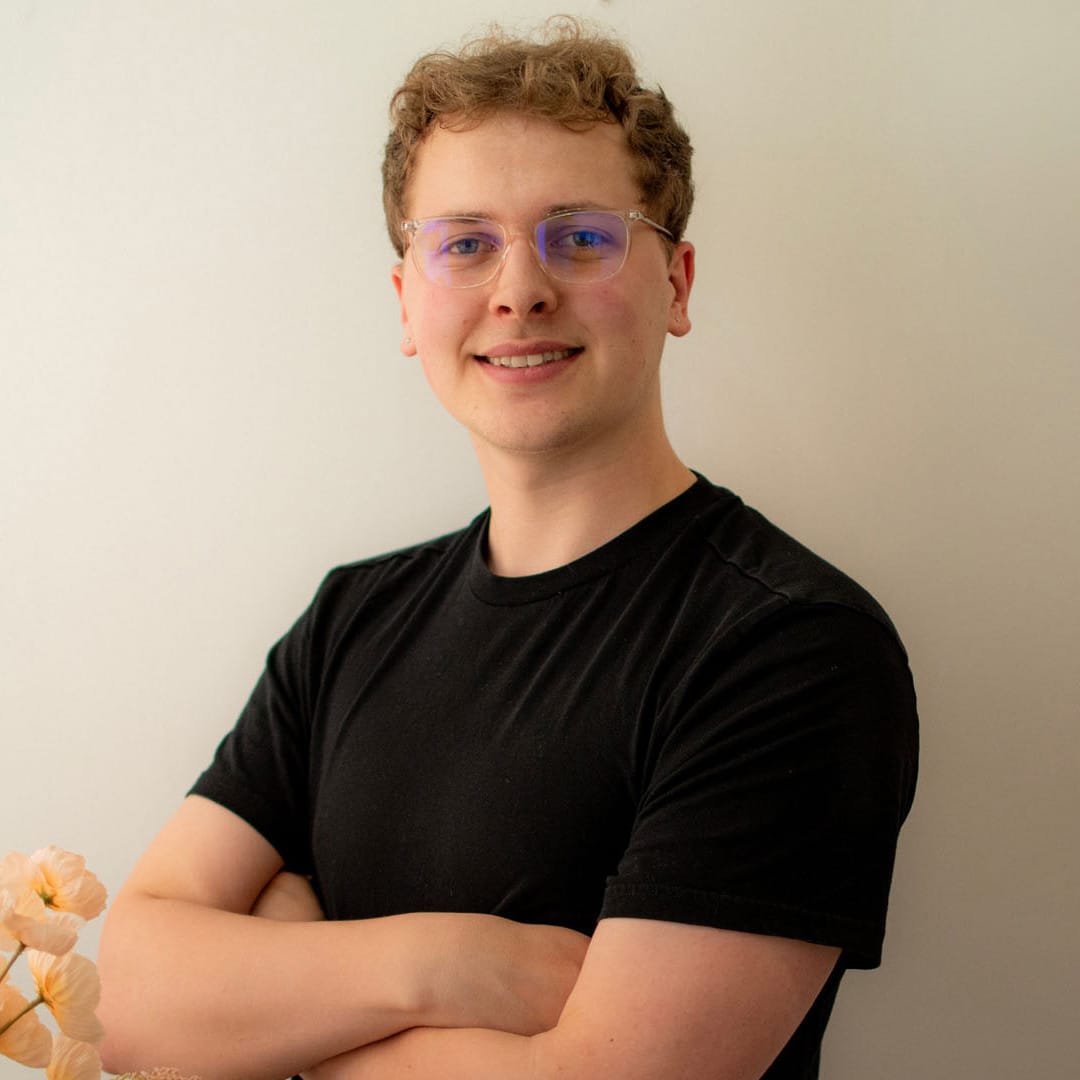A strong website isn’t just about beautiful visuals — it’s about how users feel, move, and interact. Improving your site’s user experience (UX) can directly boost your search engine rankings. UX and SEO work hand-in-hand to not only attract visitors, but keep them engaged and satisfied.
Hi, I’m Lewis, Creative Director at Berlew, a web design agency in the UK. In this post, I’ll explore UX for SEO — how user experience elements like intuitive navigation, fast load times, mobile responsiveness, and content clarity contribute to higher search visibility and better user satisfaction.
Let’s talk about UX for SEO and how user experience helps improve search ranking!
What Is UX & Why It Matters for SEO
Improve Search Ranking
Although UX (user experience) and SEO (search engine optimisation) are distinct disciplines, they overlap deeply — and modern SEO cannot ignore UX.
When users land on your site, their behaviour sends signals to search engines. Do they stay? Do they click through? Do they bounce immediately? These metrics help search engines gauge whether your content and experience are satisfying.
A UX that anticipates user needs and reduces friction builds trust, improves engagement, and supports your SEO goals.
This is to ensure that your website is not only visually appealing but also functional and fast. By focusing on user-centric design elements, you can achieve higher levels of user satisfaction, which in turn enhances search engine performance.
Imagine a website where every element is designed with the user in mind. The layout is clean, the navigation is simple, and the load times are lightning-fast. This captures the attention of search engines, boosting your rankings and driving more organic traffic!
User experience is about understanding and addressing the needs of your visitors. It’s about creating a seamless journey from the moment they land on your page to the point they achieve their goal, whether that’s making a purchase or contacting your business.
When users find what they need quickly and effortlessly, they are more likely to stay longer and convert.
SEO thrives on these positive user interactions. Search engines like Google use algorithms that factor in user behaviour, such as time spent on a page and bounce rates, to determine search rankings. A well-designed website that provides a superior user experience signals to search engines that your content is valuable and relevant.
Core UX Elements That Impact SEO
Below are the main UX factors that consistently appear in top-ranking articles and studies. Use these as your optimisation checklist.
Website Architecture & Site Structure
Your site’s structure must be logical and hierarchical — with categories, subcategories, and internal linking that makes sense.
- Use breadcrumb trails and clear URLs.
- Ensure that all important pages are reachable within a few clicks from the homepage.
- Structure content so both users and search engines “see” what matters.
A solid website architecture is fundamental to your online success, directly influencing both user experience and SEO.
When your site structure is clear and logical, search engines can crawl and index your pages more effectively, making it easier for users to find the information they seek.
Imagine your website as a digital map where every road and pathway is well-defined, guiding visitors seamlessly from one point to another. This clarity not only makes navigation straightforward but also improves search ranking.
When users find what they need without any hassle, they are more likely to stay longer and ultimately convert.
Start by creating a logical hierarchy with main categories and subcategories that reflect the natural flow of information on your site. Each page should be just a few clicks away from the homepage, ensuring that users can access any part of your site quickly.
Implementing breadcrumb trails and clean URLs further enhances user navigation and helps search engines understand your site’s structure.
A well-organised website layout serves as a signal to search engines about the relevance and quality of your content. This can result in higher search rankings and more organic traffic.
Ensure that your site is easy to navigate by using clear and descriptive labels for menu items. This not only improves the user experience but also aids in keyword optimisation, making it easier for search engines to index your pages.
Navigation & Menu Simplicity
A straightforward navigation system is crucial for ensuring both user satisfaction and discoverability. Minimise deep click paths. The fewer clicks, the less friction.
To create an intuitive navigation system, focus on a logical structure that requires minimal clicks to reach any page. This simplicity not only improves the user journey but also optimises your site for search engines. Clearly labelled menu items guide users seamlessly through your website, reducing frustration and boosting engagement.
In SEO, the efficiency of your navigation system can directly impact how search engines crawl and index your site. Prioritise a layout where essential pages are easily accessible, making sure your users never feel lost or overwhelmed.
Implement clear and descriptive labels that align with relevant keywords, helping search engine crawlers understand the importance of each page.
Remember, a well-organised navigation system is a powerful tool. It keeps users engaged, lowers bounce rates, and extends the time visitors spend on your site. By investing in a user-centric navigation design, you not only cater to the needs of your visitors but also create an environment where search engines can effortlessly index your content–leading to improved search ranking.
Speed & Core Web Vitals
Website speed is paramount for keeping users engaged and to improve search ranking.
To improve speed:
- Compress / optimise images
- Use browser caching
- Minify CSS/JS
- Use a CDN
- Use lazy loading for assets
- Monitor server response times
A staggering 53% of visits are abandoned if a mobile site takes longer than 3 seconds to load. This underscores the urgent need to optimise your site for speed, ensuring visitors stay engaged and satisfied.
To turbocharge your load times, start by compressing images. High-resolution images can significantly slow down your site, so use image compression tools to reduce file sizes without compromising quality. Enable browser caching to store static resources, allowing returning users to load pages faster.
Minify your CSS and JavaScript files by removing unnecessary characters and spaces. This streamlining process reduces the file size, making your site more efficient.
Consider using Content Delivery Networks (CDNs) to distribute your content globally. CDNs store copies of your site on multiple servers worldwide, reducing the distance data needs to travel and thereby speeding up load times for users everywhere.
Another effective strategy to improve SEO is lazy loading, which defers the loading of non-essential elements until they are needed. This can dramatically improve initial load times, especially for image-heavy sites.
Regularly audit your site for performance issues. Use tools like Google PageSpeed Insights to identify and fix any elements slowing down your site. Pay attention to server response times; if your server is slow, consider upgrading your hosting plan or switching providers.
Every second counts. By focusing on these website speed optimisation strategies, you ensure that your site meets user expectations!
Mobile Experience & Responsive Design
Mobile responsiveness is a critical factor in both user experience and SEO.
- Touch-friendly buttons
- Readable text without zoom
- Intuitive mobile menus
- Fast mobile load times
With over 60% of Google searches conducted on mobile devices, optimising your site for mobile is crucial for enhancing visibility and improving search rankings. A mobile-friendly site ensures that users have a seamless experience regardless of the device they use.
To ensure a smooth mobile experience, implement responsive design techniques that adapt your site’s layout to various screen sizes. Pay attention to mobile-specific features such as touch-friendly buttons and streamlined content to maintain user engagement and satisfaction across all devices.
When it comes to mobile optimisation, speed is important. Ensure your mobile site loads quickly by leveraging techniques like image compression, browser caching and minimising CSS and JavaScript files. Implement lazy loading to defer the loading of non-essential elements, making your site faster and more efficient.
Regularly audit your mobile performance using tools like Google PageSpeed Insights to identify and rectify any issues.
Equally important is the design and functionality tailored for mobile users. Simplify navigation with clear, easily accessible menu items and ensure buttons are large enough for touch interactions. Optimise forms for mobile use by minimising the amount of input required and using auto-fill options to enhance user convenience.
Lastly, consider the mobile-first indexing approach adopted by search engines. This means your mobile site is prioritised in search rankings. Ensuring your mobile site is top-notch can significantly improve search ranking.
Content Organisation, Readability & Accessibility
To captivate your audience and improve search ranking, organising your content with precision is key!
Start by structuring your information logically, using headings and subheadings to create a clear hierarchy. This not only makes your content easier to digest but also helps search engines understand your page’s structure.
Prioritise clarity in your writing. Keep paragraphs short and focused on a single idea. Bullet points and numbered lists are excellent for breaking down complex information into manageable chunks, making it easier for readers to follow and engage with your content.
Incorporate visuals strategically. Images, infographics, and videos can break up text and provide additional context, making your content more engaging. However, ensure these elements are optimised for speed to maintain a fast-loading site.
Consider the readability of your text. Use a conversational tone that resonates with your audience, and avoid jargon or overly complex language. Readable content keeps users on your page longer, reducing bounce rates and signalling to search engines that your site is valuable.
Lastly, implement internal linking to guide users through related content on your site. This enhances user engagement and helps search engines understand the depth of your content.
By organising your content and focusing on readability, you create an inviting environment for your audience while you improve search ranking. This approach will drive your brand towards greater visibility and success, motivating your audience to stay engaged and take action!
Step-by-Step: How to Optimise UX for SEO
- Perform UX & SEO Audit — Use tools like PageSpeed Insights, Hotjar, Lighthouse, Google Analytics.
- Fix Technical UX Flaws — Slow server, render-blocking CSS, large images.
- Reorganise Navigation — Use keyword-aligned labels, flatten structure.
- Improve Content Format — Break long paragraphs, use headings, visuals, internal links.
- Mobile Improvements — Test on devices, fix touch targets, test speed.
- Track UX + SEO Metrics — Bounce rate, session duration, CTR, conversion.
- Iterate & Test — Use A/B tests, user feedback, heatmaps to refine.
Final Thoughts: UX + SEO = Sustainable Growth
In 2025, UX is no longer optional in SEO — they’re inseparable. Sites that offer seamless, enjoyable experiences attract and retain users, signaling value to search engines.
There we have it – UX for SEO and how user experience helps improve search ranking! Optimising your website for both UX and SEO is no longer optional—it’s essential for success. Remember, a user-centric approach drives better search rankings, bringing more visibility to your brand. Start implementing these strategies today, and watch as your website becomes a powerful tool for engagement, traffic, and most importantly – growth!
If you need any help with improving your brand strategy, get in touch with us – a web design agency in Nottinghamshire.